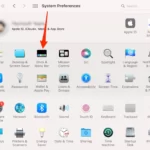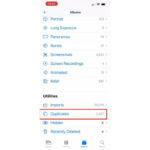Losing your iPhone can be a frustrating and stressful experience. But the good news is, with the help of Apple’s “Find My iPhone” feature, you can easily locate your missing device. In this article, we’ll go over the steps you need to take to find your lost iPhone, and what to do if it’s not recoverable.
- Log in to iCloud.com from another device or computer
- Open Find My iPhone
- Select your missing device
- Use Lost Mode to lock your phone remotely or erase all its data
Step 1: Log in to iCloud.com from another device or computer The first step in locating your lost iPhone is to log in to iCloud.com from another device, such as a computer, iPad, or friend’s iPhone. This will allow you to access the Find My iPhone feature, which is the tool you’ll use to track down your missing device.
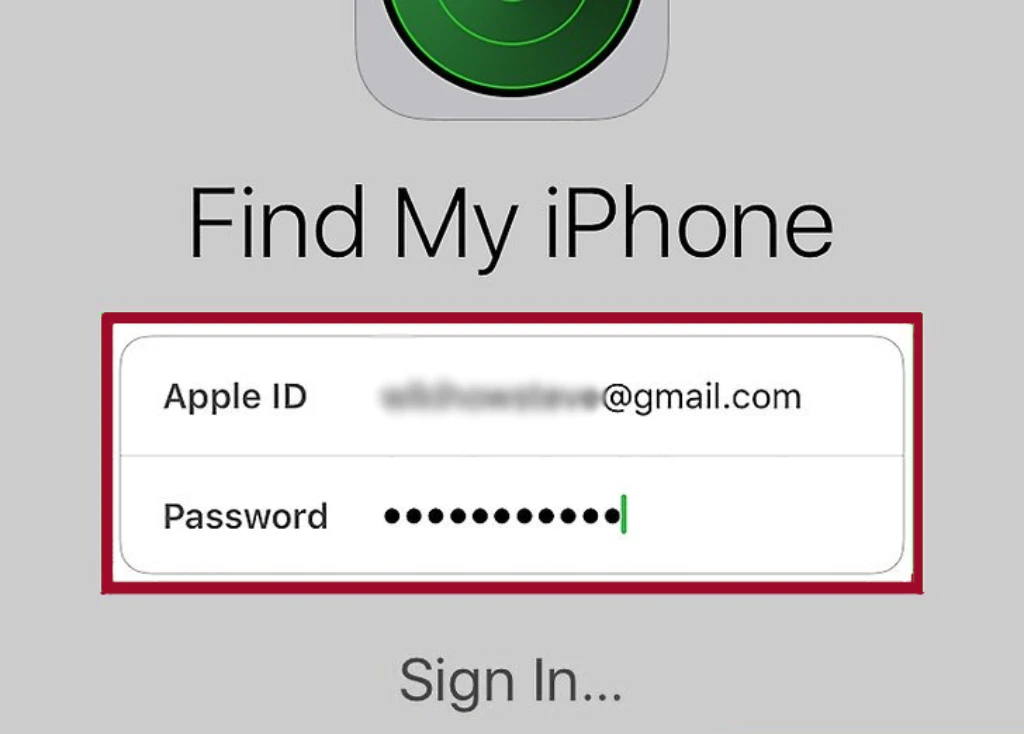
Step 2: Open Find My iPhone Once you’re logged in to iCloud.com, click on the “Find iPhone” icon to open the Find My iPhone app. From here, you’ll be able to see a map that displays the last known location of your iPhone.
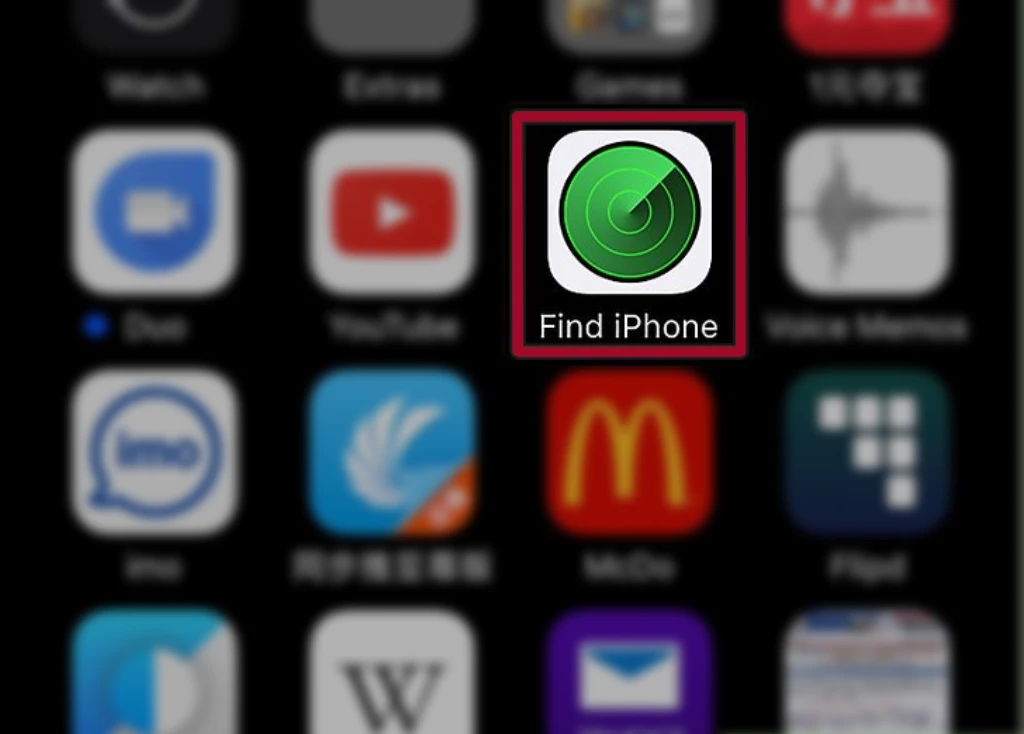
Step 3: Select Your Missing Device If you have multiple Apple devices, such as an iPad or MacBook, you may see multiple devices listed in the Find My iPhone app. Make sure to select the device that corresponds to your missing iPhone.
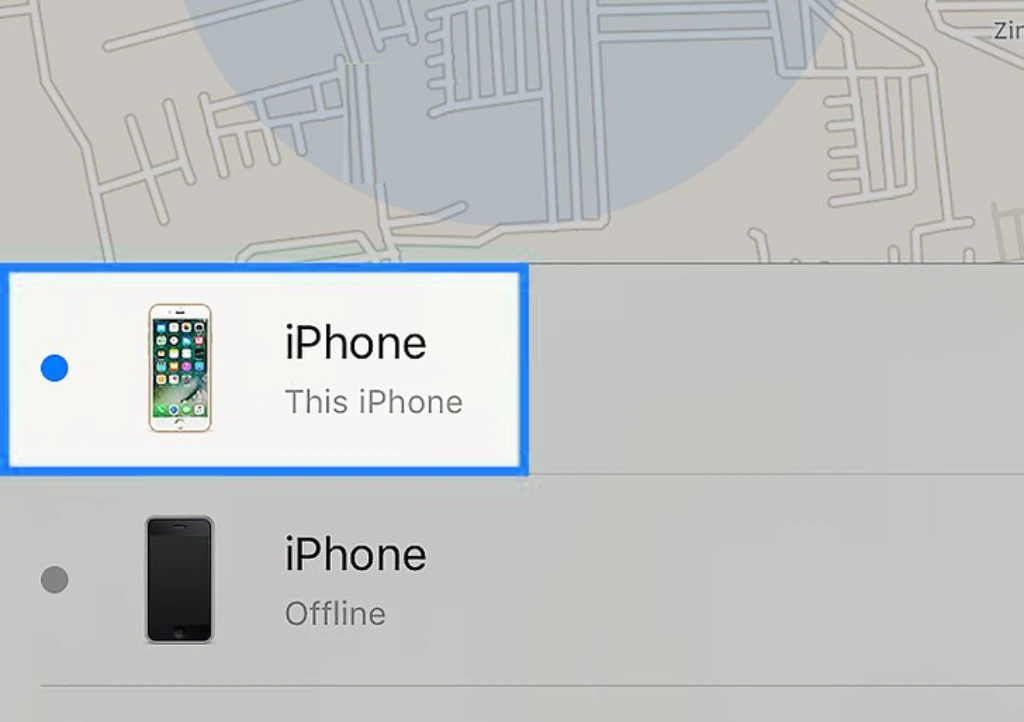
Step 4: Use Lost Mode or Erase Data Once you’ve selected your missing device, you’ll have two options for how to proceed. You can either use the Lost Mode feature to lock your phone remotely and display a message on the screen, or you can erase all the data from your phone.
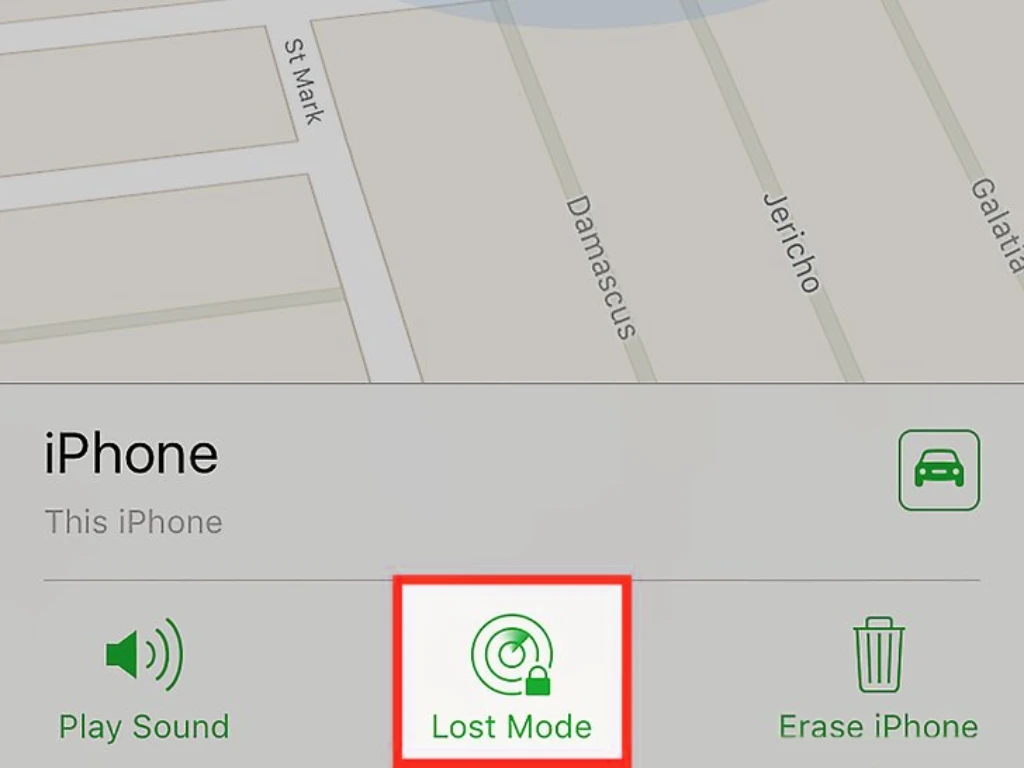
Using Lost Mode: This option allows you to lock your phone and display a message on the screen. This can be useful if you think someone may have simply picked up your phone and is unaware that it belongs to you. The message you display on the screen can include your phone number, so the person who has it can reach out to you.
Erasing Data: If you’re concerned that your personal information may have fallen into the wrong hands, you can choose to erase all the data from your phone. This will permanently delete all of your personal information, including your contacts, photos, and text messages.
What to Do if You Can’t Find Your iPhone If you’ve tried using the Find My iPhone feature and still can’t locate your missing device, there are a few other things you can try.
- Call Your Phone: Try calling your phone from another phone to see if it rings. This can help you determine if your phone is simply lost in your home or office.
- Check with Friends and Family: If you think someone you know may have picked up your phone, reach out to friends and family members to see if they have it.
- Contact Your Carrier: If you’re still unable to locate your phone, reach out to your carrier to report it as lost or stolen. They may be able to help you track down your phone, or at least block it from being used.
- Consider Buying a New Phone: If you’re unable to recover your phone, you may need to purchase a new one. Before doing so, make sure to back up any important data from your old phone to prevent losing it permanently.
Conclusion Losing your iPhone can be a frustrating and stressful experience, but with the help of Apple’s Find My iPhone feature, you can quickly locate your missing device. If you’re unable to find your phone, try calling it, checking with friends and family, contacting your carrier, or considering buying a new phone. It’s important to remember to regularly back up your data to prevent losing it permanently in case of loss or theft. By following these steps and utilizing the Find My iPhone feature, you can increase your chances of locating your lost iPhone and getting it back in your hands.