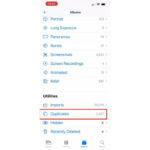If you’re looking to replace the battery on your iPhone 7 or iPhone 7 Plus, it’s important to note that this task requires special expertise. It’s best to contact a professional for this type of work. However, if you choose to replace the battery at home, make sure you have the necessary tools and handle the process with great care. It’s essential to be cautious and precise when working on your device to ensure that it remains functional and safe.

Iphone 7 battery replacement
It’s crucial to take safety precautions before disassembling your smartphone. To avoid any potential hazards, ensure that the battery is discharged to 25% or less before proceeding. If the battery is damaged and still has a significant charge, it can explode or catch fire. Additionally, the process of opening the display may compromise the water resistance of the device.
To replace the battery in your smartphone, follow these steps:
- Turn off the device and remove the two screws located at the charging connector.
- Apply heat to the edge of the panel using a heating pad to soften the adhesive that holds the display in place. Wait for about two minutes for the adhesive to soften.
- Carefully attach a suction cup, being careful not to cover the Home button.
- Gently pull on the suction cup to create a gap between the display and the panel. This may require a significant amount of effort.
- Use a thin plastic tool to carefully remove any remaining adhesive along the top edge of the phone where the case and the display meet. Keep the screen still while doing this.
- Remove the clips that secure the display to the case. Do not try to open the smartphone until the display is completely separated from the case, as this may cause the display panel to break.
- Use a dielectric blade to gently swipe along the bottom edge of the smartphone, then rotate it 90 degrees to expand the gap. Bend the display 90 degrees.
- Using tweezers, disconnect the battery from the motherboard by disconnecting the battery cable. Once the cable is disconnected, the display panel is no longer connected to the case.
- Remove the barometric plug by unscrewing the two screws.
- Use tweezers (never pointed) to remove the adhesive strips from all sides of the battery. The strips should not stick to anything or twist, as this will make it difficult to remove the battery.
- Remove the defective battery and install a new one. Reassemble the smartphone in the reverse order of these steps.